How to Download Parts from IMSLP
In this example, we will download the 1st violin part for Tchaikovsky Symphony No. 2.
In this example, we will download the 1st violin part for Tchaikovsky Symphony No. 2.
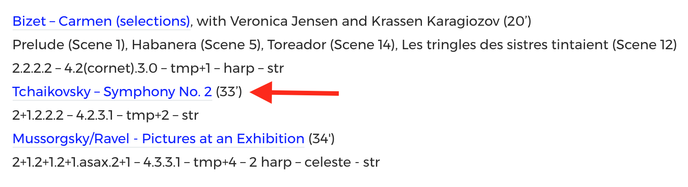
Step 1:
Click on the provided link.
(Click on the image to bring up the IMSLP page and follow along)
Click on the provided link.
(Click on the image to bring up the IMSLP page and follow along)
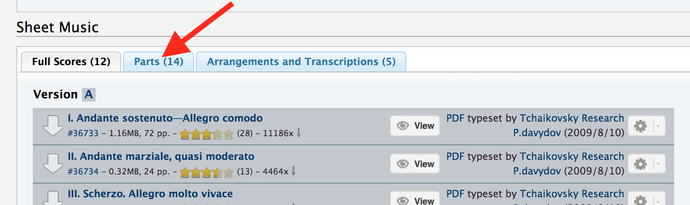
Step 2:
On the page that comes up, scroll down to the section that is labeled "Sheet Music." This section is not always at the top of the page - you may have to look for it. Click on the tab below named "Parts."
On the page that comes up, scroll down to the section that is labeled "Sheet Music." This section is not always at the top of the page - you may have to look for it. Click on the tab below named "Parts."
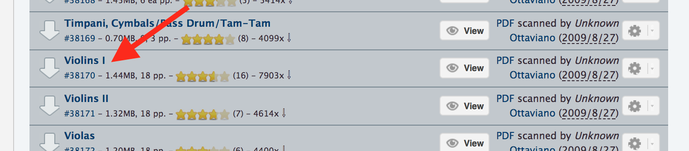
Step 3:
After the "Parts" tab loads, scroll down and find the part you want. Click on it.
After the "Parts" tab loads, scroll down and find the part you want. Click on it.
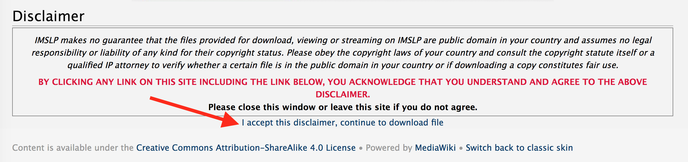
Step 4:
A disclaimer page may come up. Click on the link to accept the disclaimer.
A disclaimer page may come up. Click on the link to accept the disclaimer.
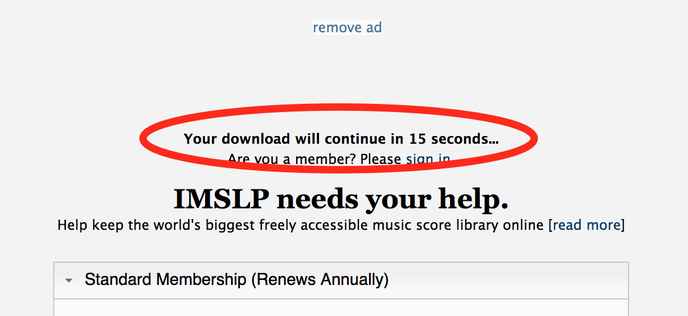
Step 5:
A page will come up and you will see a timer counting down 15 seconds. Wait for it to finish.
A page will come up and you will see a timer counting down 15 seconds. Wait for it to finish.
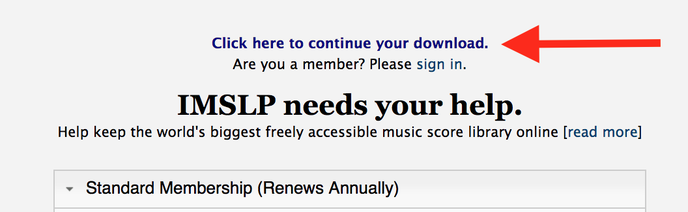
Step 6:
After the 15 seconds is up, a link will appear to continue your download. Click on it.
After the 15 seconds is up, a link will appear to continue your download. Click on it.
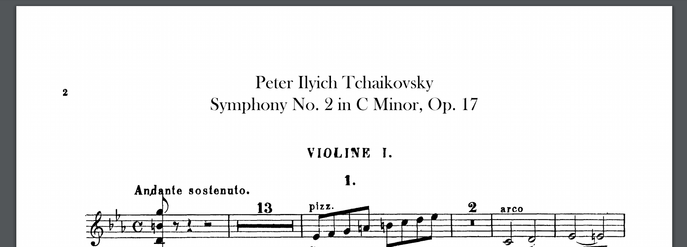
Success!
Now you have the part!
Now you have the part!
